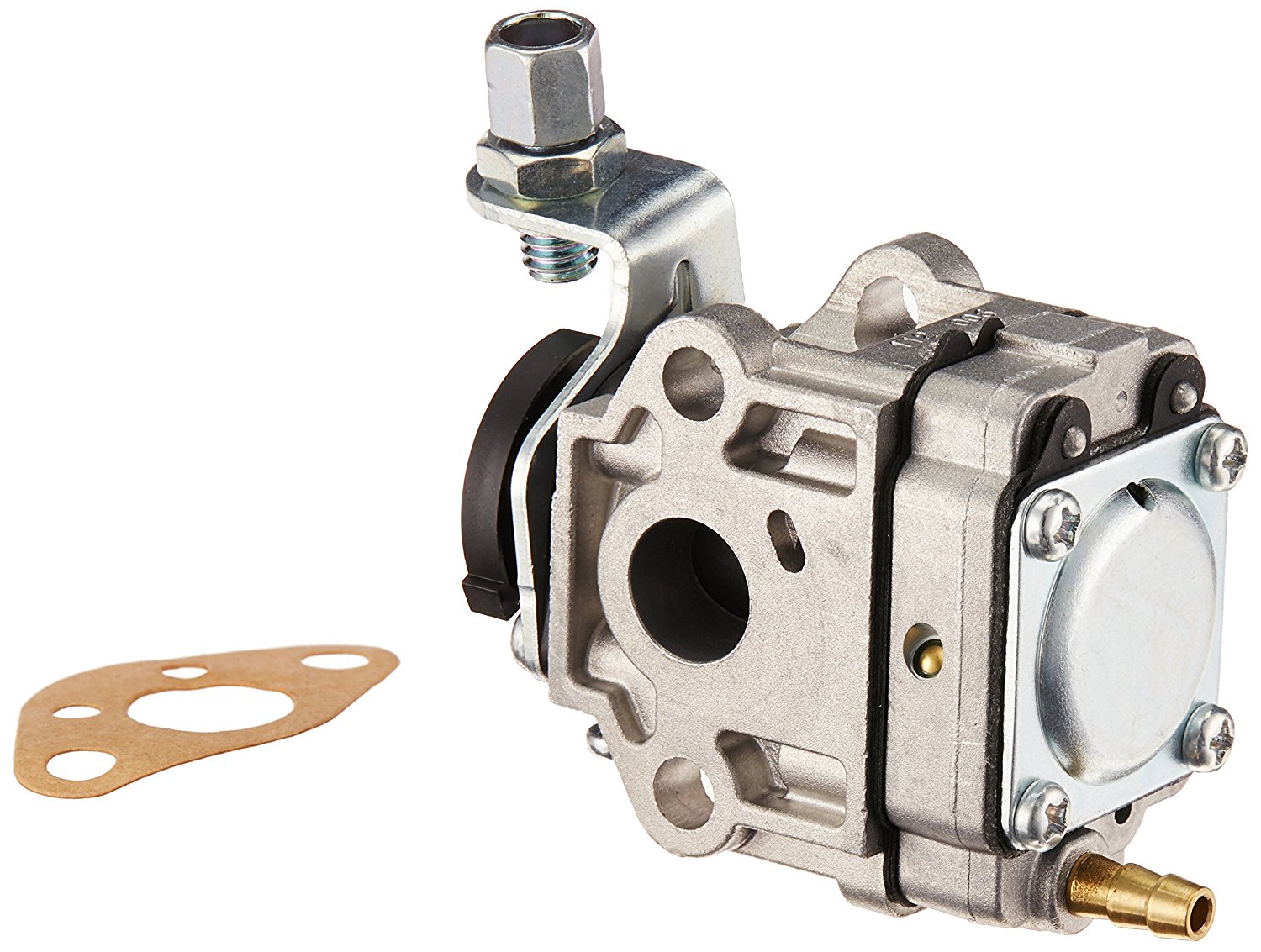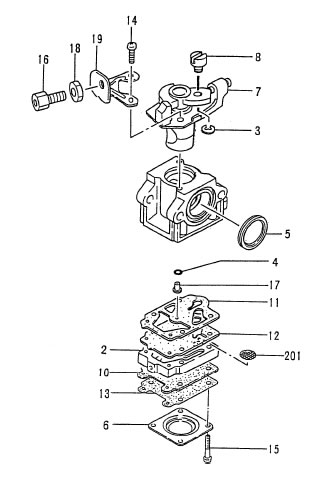CONTROLLER INSTALLATION GUIDE
Make sure you have the following items in your kit:
Controller
Wiring Harness with Charging Port
And Battery Wiring Harness
On/Off Switch
Variable Throttle Assembly
Brake Lever with wire (optional)
Velcro
Wire Connector w/ 2 Terminal Ends
1. UNPLUG BATTERY! Remove the Old (original) Controller as well as the On/Off Switch and Charging Port and the connecting wires.
2. Next Remove the Throttle and Brake Assemblies, making sure to clip the plastic ties holding the wires along the handle pole and frame. You should now have only the 2 bare batteries (no wires attached) and the motor in your frame.
3. Install the new throttle and brake assemblies on the handlebars. Run the wires down to the controller area.
4. Mount the new controller in the same place as the old controller with Velcro or two face tape.
5. Plug the Throttle and Brake wires into the PC Board. Brake is marked “inhibitor”.
6. Choose a place for the new ON/OFF switch and mount it. Make sure to secure it with screws, Velcro, zip ties or two face tape. Plug the new ON/OFF switch into the wiring harness using the pair of double connectors. Leave in OFF position. Tape the bare connectors so they cannot touch anything metal.
7. Mount the new Charging Port in a secure location using the 2 screw holes. This will vary depending on your model scooter. This is usually already attached to the wiring harness. Try to use the same location as the old port.
8. The motor may use a different plug than the one on the new controller – If your motor has a different plug, please use the wire terminal ends included. Connect the blue wire to the blue wire and the white wire to the green wire. Plan ahead as you put the wires into the plastic plugs. See Wire Terminal End Replacement Instructions on the last page
9. Use the new red and black wires to connect the batteries
Red from connector plug to POS on battery #1
Black from connector plug to NEG on battery #2
Separate Black wire from NEG on battery #1 to POS on battery #2
10. Now plug the Black connector plug from batteries to the black connector plug from the wiring harness. This plug has the inline fuse next to it.
11. Plug the Connector from the controller (usually RED) to the RED Connector on the wiring harness. Make sure switch is OFF and all plugs and connectors are together and in place. Your Installation is complete
BladeZ Scooters 1-904-724-9700
Check Throttle and Brake Operation
Throttle Operation
fig 1.
The speed of the scooter is controlled by a grip twist throttle. To check the throttle operation, turn the power switch to the “OFF” position. Fully twist the throttle then quickly release it. The throttle is spring loaded and should immediately spring back to its original (also know as “Zero Position) position.
To accelerate, twist the right hand throttle grip towards you as you stand on the deck plate. The more you twist the throttle, the faster the motor will propel the scooter until you reach the scooter’s top speed.
To go slower, or coast to a slower speed, allow the throttle to spring back to
its original position. To decelerate or come to a complete stop, release the
throttle and allow it to return automatically to its original position. Then squeeze
the brake lever(s) to activate the brake(s). Remember to release the throttle
whenever you apply the brake.
The throttle and its components are fully assembled and tested at the factory. Do not attempt to adjust them at any time. If you feel the throttle and/or components are in need of service DO NOT RIDE THE SCOOTER! Contact
Brake Operation
fig 2.
The Electro-Drive™ electric scooter is equipped with front and/or rear brakes. It is operated by using the brake lever on the handlebars and is designed to provide excellent stopping power for your scooter. Squeeze the brake lever(s) firmly to bring your scooter to a safe, controlled stop
The brake lever itself should never touch the handlebar or grip when squeezed firmly. If it does, then immediately STOP RIDING and adjust the brake cable. All brakes need periodic adjustment. However, the brake mechanism itself should be adjusted only by a qualified service technician. If or when it needs service, take your scooter to your local bicycle dealer or to the retailer who sold you the scooter. Improper adjustment of your brake(s) can cause poor braking and lead to an accident, serious rider injury or
death.
Brake Cable Adjustment
If your brake cable stretches (as is common with new cables do during the initial “breaking-in” period), your brake lever will require a longer “pull” to engage the brake and may even touch the handlebar when squeezed. Use the adjusting barrel on the brake lever to adjust for this cable stretch. Loosen the adjusting barrel lock nut. Unscrew the adjusting barrel out of the lever 1 to 2 turns, then re-tighten the lock nut to secure the adjusting barrel. Do not allow the adjusting barrel to unscrew more than 5 full rotations out of the brake lever.
WIRE TERMINAL END CONNECTION REPLACEMENT
Make sure the batteries are disconnected before working on any wires
A good video on this is located here: http://www.youtube.com/watch?v=tJtzN3OIFSA
Stripping wire is a simple task if you have the right tools. You will need some type of a stripper tool like one of these. They are readily available for around $10.00 at almost all hardware stores.
1. First cut off the plastic plug at the end of your blue and white motor wires
2. Next strip back about ½” of the outer wire coating.
a. Insert the wire into the proper slot (if your tool has slots) for the size wire you are stripping (or adjust the screw on the stripper for the size of the wire).
b. With the wire at a slight angle, press the handles of the stripper together.
c. Gently rock the stripper blades back and forth;
d. when the insulation has been cut through, pull it off in one fluid, fast motion.
3. Now take one of the two silver pins and slide it on the bare metal part of one of the wires. Use the part of the tool that does not cut to crimp or clamp down on the silver pin and attach it to the wire. Do the same for the other wire
4. BE SURE TO LINE UP THE BLUE WIRE with the proper side of the plastic connector to match the BLUE WIRE on the connector coming from the controller
5. Slide the plastic connector over the 2 metal pins
If you don’t have the proper tool, do not feel comfortable doing any of this or just feel you want a soldered on connection for a longer life and better connection, take the plastic plug and your scooter to any Hobby shop and they can do it for you in just a few minutes.
Alternate Method of Stripping: The fastest and easiest way is to just take a lighter to it for a second, let it cool for a second, and strip it off with your fingernails. It works very well.
Placement of ON/OFF SWITCH and CHARGING PORT
If you are trying to decide where to mount these 2 items, an easy way to do it is to zip tie them to the headset bracket just above the folding handle.
There are 2 rubber/foam pieces that go on top of your batteries. You can snip a small piece of the rubber/foam and use it to space the ON/OFF Switch away from any metal – then just zip tie it to the inside of the metal grid work of the headset bracket. Make sure the connectors are covered with good quality electrical tape.
Our shop XTR450W PB-SM807 scooter
Plastic Zip ties hold the on/off switch in place. It can be mounted inside the frame or on the outside as shown here
This product was added to our catalog on Tuesday 19 March, 2013.